Software in the form of overlay in the popular CAD environments (AutoCAD, BricsCAD, ZWCAD) which allows designing any specific cable route and generate arrangement of materials based on the products of BAKS.
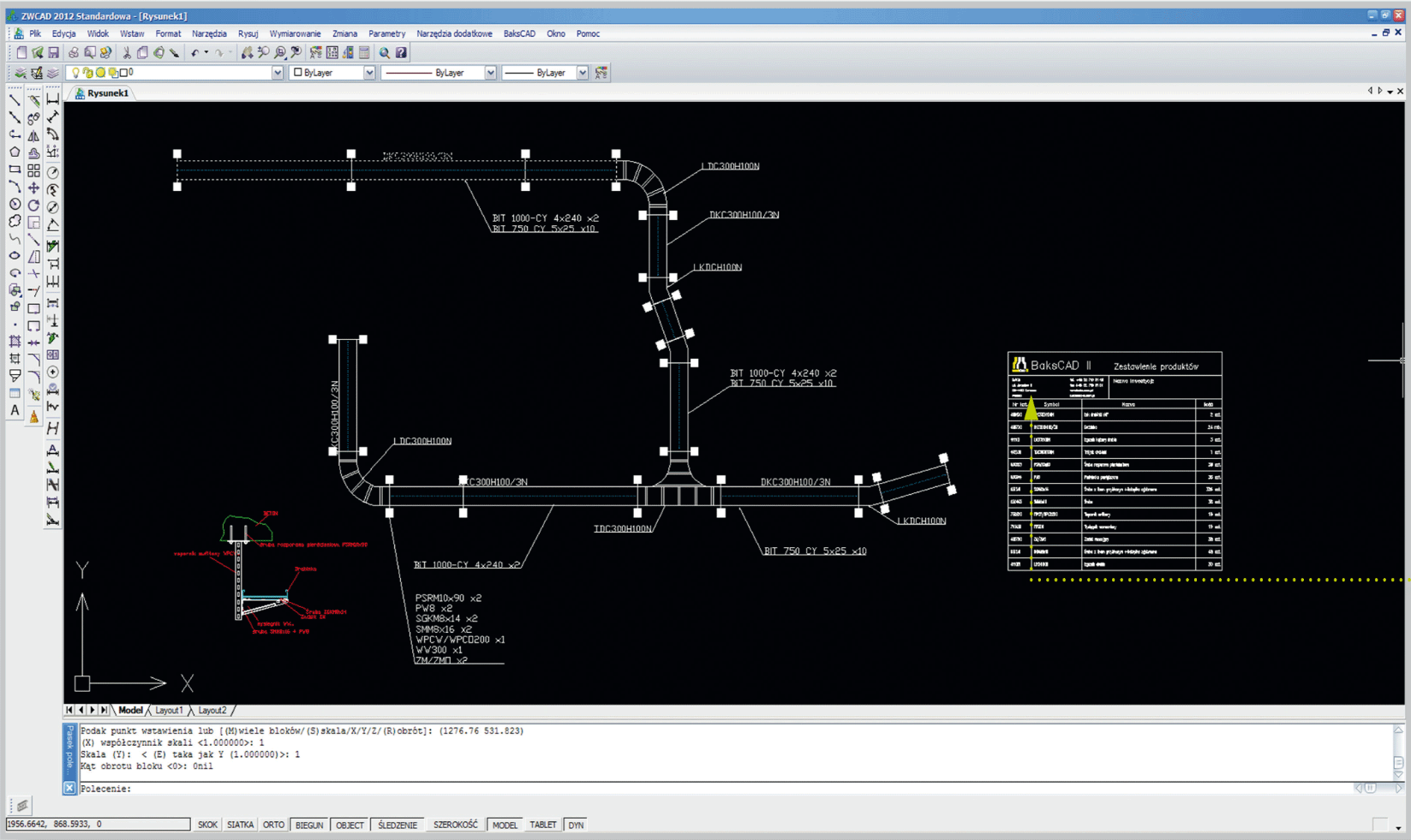
Drawing Module
The module allows two methods of drawing: inserting the blocks individually, and fast process of drawing with automatically inserted knees and bends. Fittings are matched automatically for any specific type of cable route, including cable route’s width and height. Fast description of all elements of the cable route inscribed.
Selection of products
The module allows selection of the applicable straight section of a cable route for any predefined cables and support spacing, based on the cable sets offered by three of the cable manufacturers. In option assigning the bunched cables to the inscribed cable route sections. Easy and fast description of the inserted groups of cables in the project.
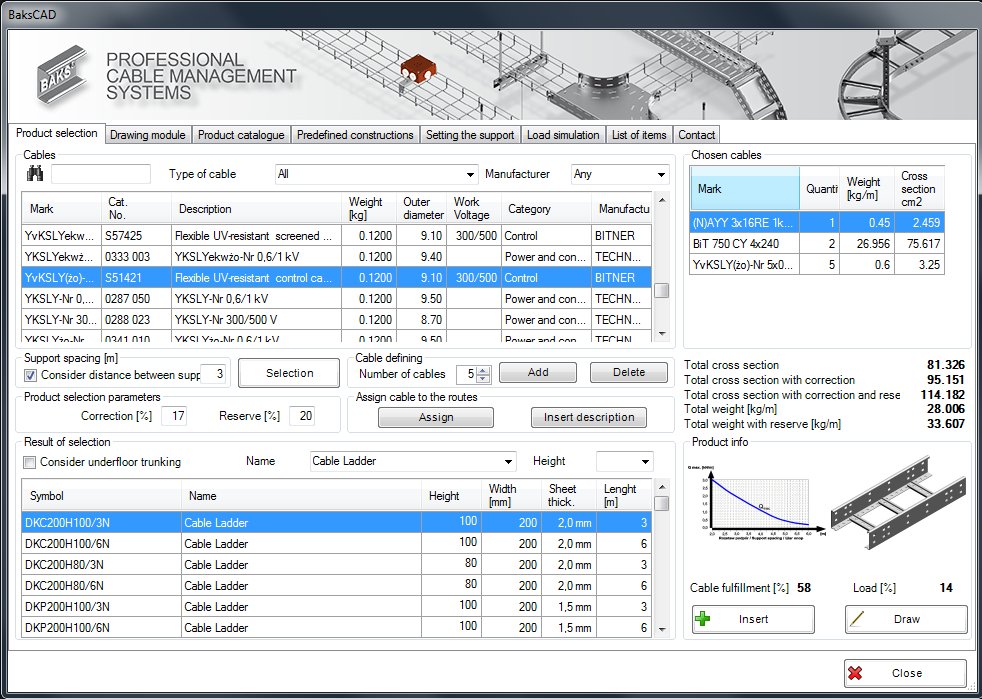
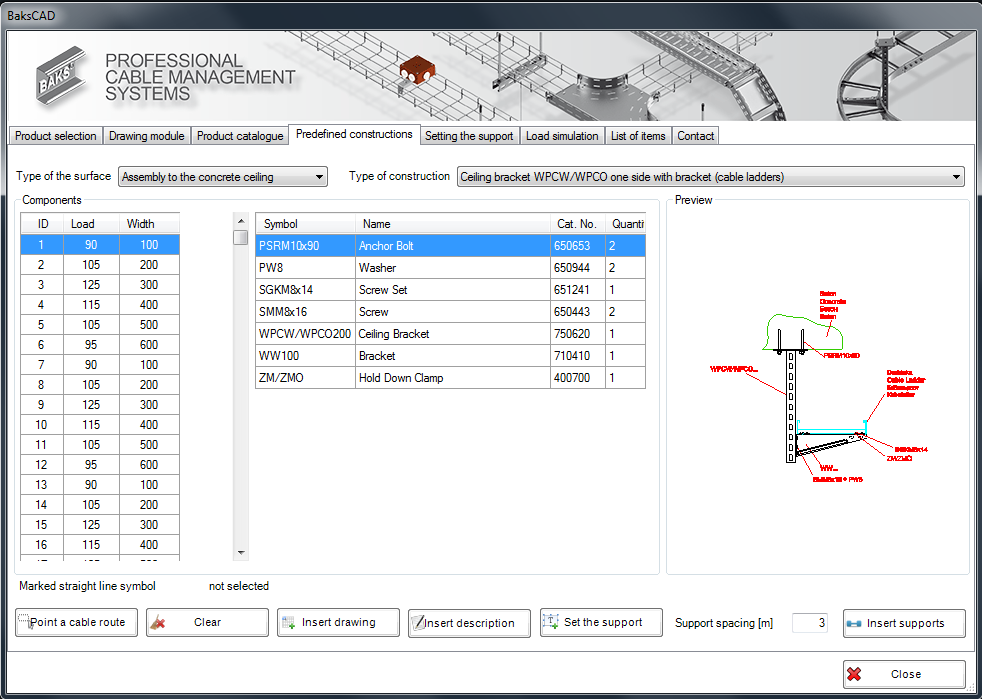
Defining the Supports
The module allows inserting cable route supports to the project and defining the support elements in two different ways. With the use of single details selected from all elements available in the catalogue, or by application of predefined structures which have been completed for the applicable type of cable route. In addition, the descriptions of support elements can be easily inserted into the project along with the cross-section of supports for any predefined structures.
Load simulation
Control of each of the drawn cable route section in terms of load and filling. Since the cable route is equipped with supports and cable routing has been fixed the programme indicates possible value of overload or overfilling
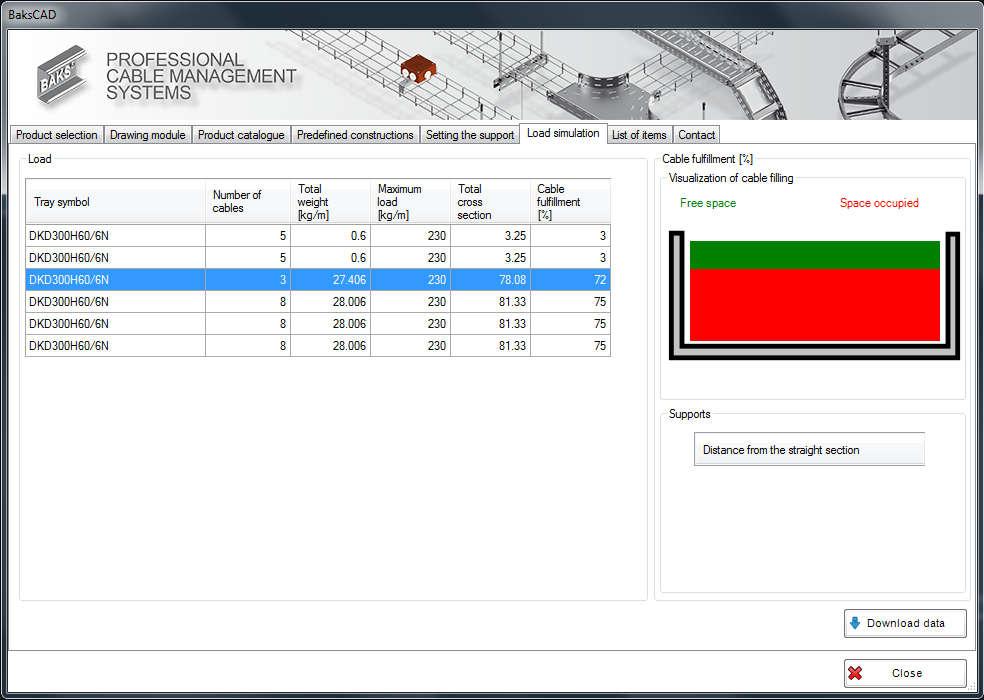
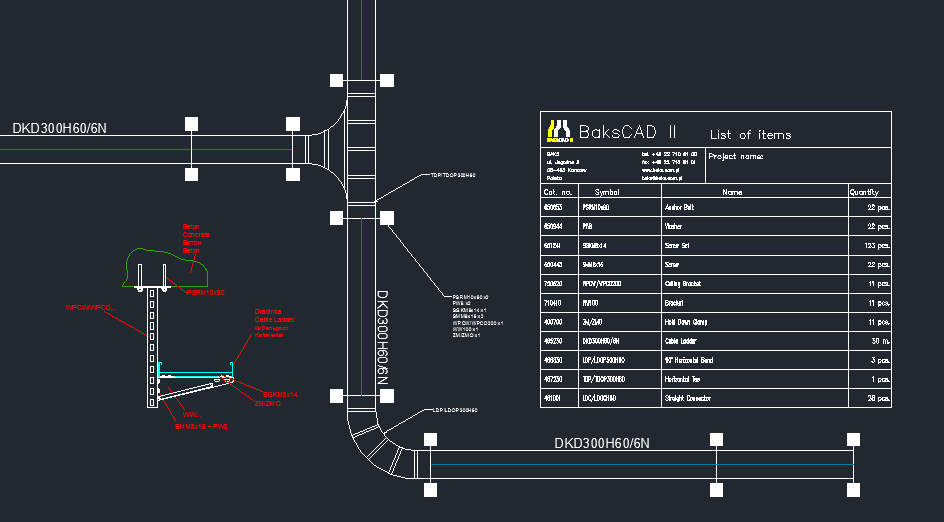
Arrangement of elements
The programme allows generating the arrangement of all elements within the project, including the number of connectors, screw connections, and all the support elements. In addition, the programme allows inserting the table with arrangement of elements directly into the project drawing or to the to XLS file.
Advantages of application
Choose the available software version and download BAKSCAD II free of charge.
Application also available on DVD.
Technical Support Department tel. +48 22 710 81 23, e-mail: tomasz.lewandowski@baks.com.pl